v1.31 Better handling of dates and post titles! Plus small but important bugfix!
First off, I fixed a small but significant bug where I missed one link in the version 1.1 update. If you're following the default workflow, then the bug should not have been noticeable. One of the "previous" links was still pointing to the root, so if you try to test it offline on your computer or if you put your whole Zonelet in a subdomain of your site, then that link will break. I'd recommend updating in case you end up wanting to do one of those things with your site in the future!
Next, I made it so that the "special characters alternate titles" would appear in the post lists, not just on the post pages themselves (as seen below). I also made it so that if you don't have to put the date in the file name, the post title will still appear correctly formatted (also seen below).

Finally, I made it so that the date appears (in a nice, readable format!) below the title of your default blog post:
Updating from previous versions:
If you installed a previous version, but would like to add these features, it's easy! Simply open up your script file, and replace sections 3 and 4 with the new sections 3 and 4, leaving your sections 1 (Basic Info) and 2 (Posts Array) intact. This will update the function of your blog, without deleting the important customization that you've done so far! (This is of course assuming that you have not edited your sections 3 and 4, but if you're a more advanced user, you know that!)
NOTE to get the date to appear, you must also place an h4 tag with the id "postDate" below your post title so it looks like this:
<h1 id="postTitleH1"></h1> <h4 id="postDate"></h4>
Add this to your post template so that you will always have the date showing by default!
IMPORTANT:
If you started out with version 1.0, I STRONGLY recommend that you look at the new HTML cheat sheet and CSS files. Basically, for the images in your posts, set the links to "../images/image.png" instead of "/images/image.png" (the difference is the two dots in front). This will save you from having to fix the links later, again, if you want to use your site offline or in a subdomain.
If you have any questions or run into problems, please email me at zonelets.blogs@gmail.com!
Files
Get Zonelets (Starter Files)
Zonelets (Starter Files)
A simple, free blogging engine for everyone!
More posts
- Tweak comments to clarify script usageJul 26, 2023
- Fixed a minor typo in commented codeJul 17, 2023
- Zonelets Bugfix UpdateDec 19, 2022
- Version 1.4: moved script file for convenienceDec 12, 2020
- New default theme "Diamonds", plus Theme Pack 1.1Nov 15, 2020
- Version 1.1 Update!Nov 13, 2020
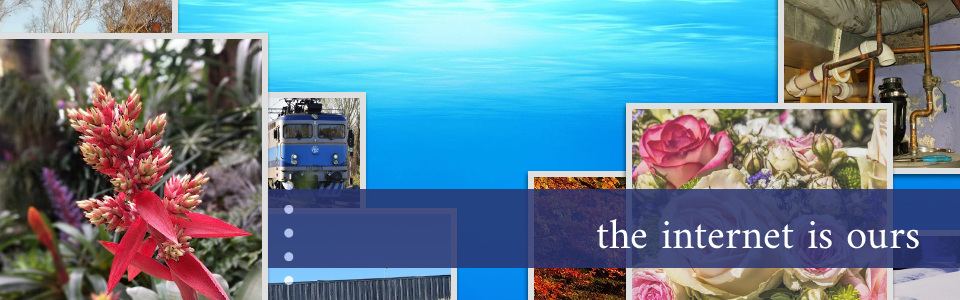
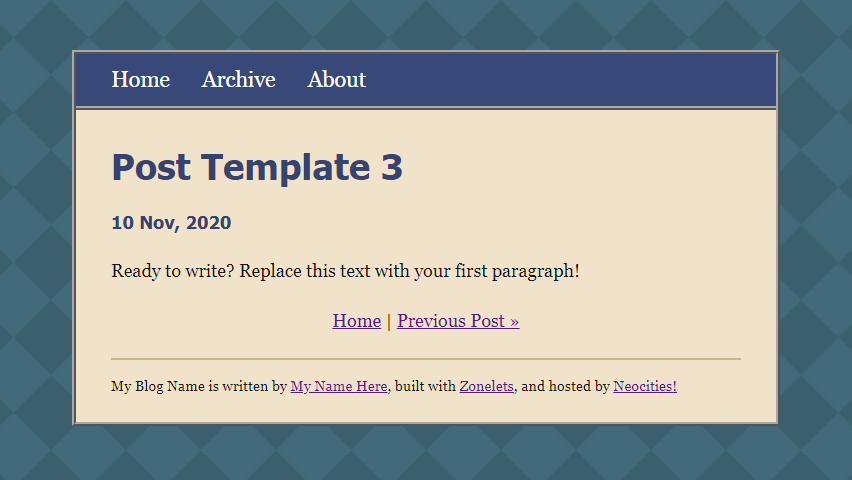
Leave a comment
Log in with itch.io to leave a comment.